How to download Douyin videos without watermark with SaveDouyin
Want to download Douyin videos without watermark? SaveDouyin.app is the perfect online tool to help you do this without needing to log in to an account or install any software.
SaveDouyin.app allows you to easily save and download your favorite videos from Douyin to your device in just a few simple steps. This tool is not only free but also supports all platforms such as PC, iPhone and Android, providing the most convenient and seamless experience for users.
Whether you are a content creator or simply storing videos to watch again, SaveDouyin will be a great assistant to help you download high-quality content on Douyin without watermarks or logos. Let's learn how to use SaveDouyin.app in the detailed instructions below!
Step 1: Copy Douyin video link
On PC/Mac & Phone (iOS, Android): Navigate to the video you want to download and press the Share button, then select Copy Link.

Step 2: Visit the SaveDouyin.app website
Open the SaveDouyin.app website in the browser on your device.
Paste the copied TikTok or Douyin video link into the input box on SaveDouyin and press the Download button.

Step 3: Save video to device
Click on the Download MP4 or Download MP3 button to save the mp3, mp4 file to your device.
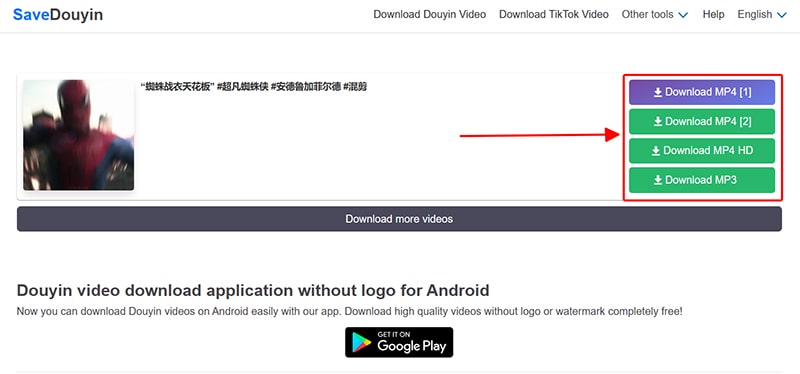
SaveDouyin.app is a powerful tool that helps you download Douyin videos without logo or watermark easily. With a friendly interface and fast download speed, this is definitely the perfect choice to save and download your favorite videos.
Note
- If you encounter an error or cannot find your video, it may be that the video you want to download is set to private, has been deleted, or is restricted in certain countries.
- During use, if you encounter an error, please contact us for support: contact.savedouyin@gmail.com